5 Steps to Book Your Flight Tickets Through Airmiles Portal:

Have you recently signed up for an Airmiles program and about to get your first flight ticket booked? Or you already have accumulated miles and looking forward to redeeming it for your next flight ticket? Read on, to know about the step by step process of flight booking through Airmiles portal.
Though miles can be accumulated and redeemed for a variety of activities including dining out, shopping, refuelling, etc, its popularity centres around booking of flight tickets – You can earn as well as redeem miles while booking your flight tickets. The booking can be made in pretty simple steps, from your Airmiles portal itself, as below:
STEP 1: Choose Whether You Wish to Earn or Redeem Miles:
You may see different tabs for earning miles or redeeming miles on the flight booking page. Make sure you choose the earning option if you are new to the Airmiles program or do not have sufficient points to redeem. Similarly, you may opt for the redemption of miles if you have accumulated enough points. Choose the correct option as per your choice and proceed to the next step.
STEP 2: Search for Flight Options:
Most portals have a standard process when it comes to searching for flight options. To see the available flight options, enter below details on the page:
- FROM (Source city or airport)
- TO (Destination city or airport)
- DEPARTURE DATE (Date of Journey)
- RETURN DATE (If booking round trip)
- TRAVELLER(S) & CLASS (Number of travellers and class)
Click the “SEARCH” button and all the flights available as per your criteria will be displayed.
STEP 3: Select Your Flight:
The list of all available flights along with the fares will be displayed on your screen. You may check for “Flights & Fare Details” for individual flights, to know about the itinerary and fare rules/summary. The number of seats remaining in each flight will also mostly be displayed under every item. If you have chosen to earn miles, it will also display the points you would earn upon booking each flight. Select the appropriate flight that meets your requirements and proceed further.
STEP 4: Enter Traveler and Other Details
After selecting the flight, you need to review your booking and enter travel details such as traveller’s name, contact details, GST no.(for business travel) and whether you wish to secure your travel through travel insurance. If you are not logged in already, it will mostly ask for your membership number or registered mobile number/email id for verification. Make sure to fill all the details carefully. All the traveller names must match the ID that would be used during travel. This page also displays the fare details and the total payable amount. The total miles earned or redeemed upon booking will also be displayed along with the fare details.
STEP 5: Pay and Receive Your Ticket Details:
Continue with the payment where you can pay for your ticket. Most portals accept payments from debit/credit cards, net banking, wallet, or UPI options. Once the payment is successful, the flight booking is complete. You will receive the ticket copy in the next screen, and a copy of the ticket is also sent to your registered email id/phone number that can be used during the journey.
Join a Travel and Lifestyle Program Today
Book your flight ticket quickly and conveniently through the Airmiles portal while earning or redeeming miles as per the steps above. If you are not yet a member of any particular program, join one now. The benefits are too many to miss the opportunity. From discounts, offers to lounge access, you not only save money but can also enjoy the luxury of travel.
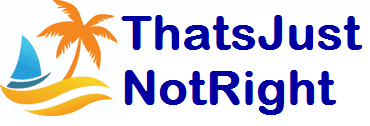
 Best Places to Stay in Bangalore below 15000
Best Places to Stay in Bangalore below 15000  Legal Considerations for Traveling and Living Abroad
Legal Considerations for Traveling and Living Abroad  When and why should travel Dubai from CHENNAI
When and why should travel Dubai from CHENNAI  Alkhail Transport’s Luxury Vans: Where Luxury Meets Convenience
Alkhail Transport’s Luxury Vans: Where Luxury Meets Convenience  Things You Need To Know Before Travelling To Manchester
Things You Need To Know Before Travelling To Manchester  Child-friendly Amenities at Marhaba Lounges: Making Dubai Travel Easier for Families
Child-friendly Amenities at Marhaba Lounges: Making Dubai Travel Easier for Families  Discover the Wonders of Italy with Tailored Italy Tour Packages
Discover the Wonders of Italy with Tailored Italy Tour Packages  Tips for Renting A Car and Driving in Oman
Tips for Renting A Car and Driving in Oman  How To Prepare For Your First Paddle Of The Year
How To Prepare For Your First Paddle Of The Year